Shower Cord Creator
The shower chord script is a MaxScript that allows you to create shower cords from a line.
SCRIPTS
1/1/20251 min read
Description: The shower chord script is a MaxScript that allows you to create shower cords from a line. With this script, you can select a line, define the diameter, length, fillet size, gap, gap size, fillet sizes, and segments per turn of the shower cord. Once you have set the parameters, you can create the shower cord with a single click.
That's it! You should now have a shower cord based on the selected line with the parameters you set. You can modify the parameters and create multiple shower cords with different settings by repeating steps 3 to 5.
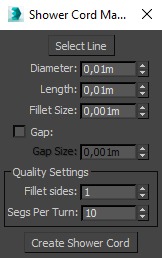
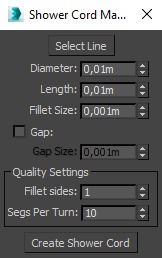
To use the shower chord script, follow these steps:
Install the script: Save the script file in the "Scripts" directory of your 3ds Max installation. Then, restart 3ds Max.
Open the script: Go to "Scripting" > "Run Script" and select the "shower_chord.ms" file.
Select the line: Click on the "Select line" button to select the line you want to use as the base for the shower cord.
Set the parameters: Use the following options to set the parameters for the shower cord:
Diameter: Enter the diameter of the shower cord in units.
Length: Enter the length of the shower cord in units.
Fillet Size: Enter the fillet size of the shower cord in units.
Gap: Check this option if you want to create gaps between the fillets of the shower cord.
Gap Size: Enter the gap size of the shower cord in units.
Fillet Sizes: Enter a list of fillet sizes separated by commas. The script will use these sizes to create the fillets of the shower cord.
Segs per Turn: Enter the number of segments per turn of the shower cord.
Create the shower cord: Click on the "Create shower cord" button to create the shower cord.